Abstract background Image Prompts
With the help of creative ideas, abstract backdrop picture prompts enable you to employ abstract patterns and designs to produce visually arresting and imaginative backgrounds. These tips can help you create visually striking images that focus more on forms and compositions that evoke specific emotions or moods than on realistic objects.
They’re perfect for adding a little individuality and flair to your projects, whether you’re using them for digital artwork, website designs, or social media posts.
For more creative prompts, visit “promptyou.online“, a website that offers great prompts for AI image creation
Abstract background Image Prompts
“Design an abstract background that combines elements of nature with abstract art. Use earthy tones like moss green, burnt sienna, and sandy beige. Incorporate swirling patterns reminiscent of wind and water, with subtle textures that evoke leaves, branches, and stones”

“Create an abstract background featuring swirling cosmic waves of deep purples and blues. Incorporate streaks of shimmering gold and silver that mimic distant stars. The waves should blend seamlessly into a nebula-like haze, with faintly glowing light sources scattered throughout”

“Create a mystical abstract background with flowing, wave-like patterns in shades of midnight blue, violet, and emerald green. Add subtle sparkles and gradients to give the impression of a magical, otherworldly scene, with light shimmering as if from an enchanted surface”

“Create a dynamic background with the appearance of a solar flare. Use bright yellows, oranges, and reds with radiant, fiery textures and patterns. Add a dark, contrasting backdrop to highlight the intensity of the flare”

“Design a serene abstract background with mosaic tiles in soft, muted colors such as blush pink, sky blue, and cream. Arrange the tiles in a random pattern with subtle gradients to create a calming, textured effect”

“Design an abstract background with fluid, organic shapes resembling flowing liquid. Use soft, pastel colors such as mint green, lavender, and pale yellow. Incorporate smooth transitions and subtle gradients to create a calming, fluid motion effect”

“Design an abstract background with elements inspired by an enchanted forest. Use deep greens and browns with misty, ethereal lights and subtle, abstract shapes resembling trees and foliage”

“Design an abstract background with a futuristic grid pattern. Use dark tones like charcoal and navy as the base, with vibrant grid lines in electric blues and greens. Add a subtle glow effect to the grid lines to create a digital, high-tech feel”
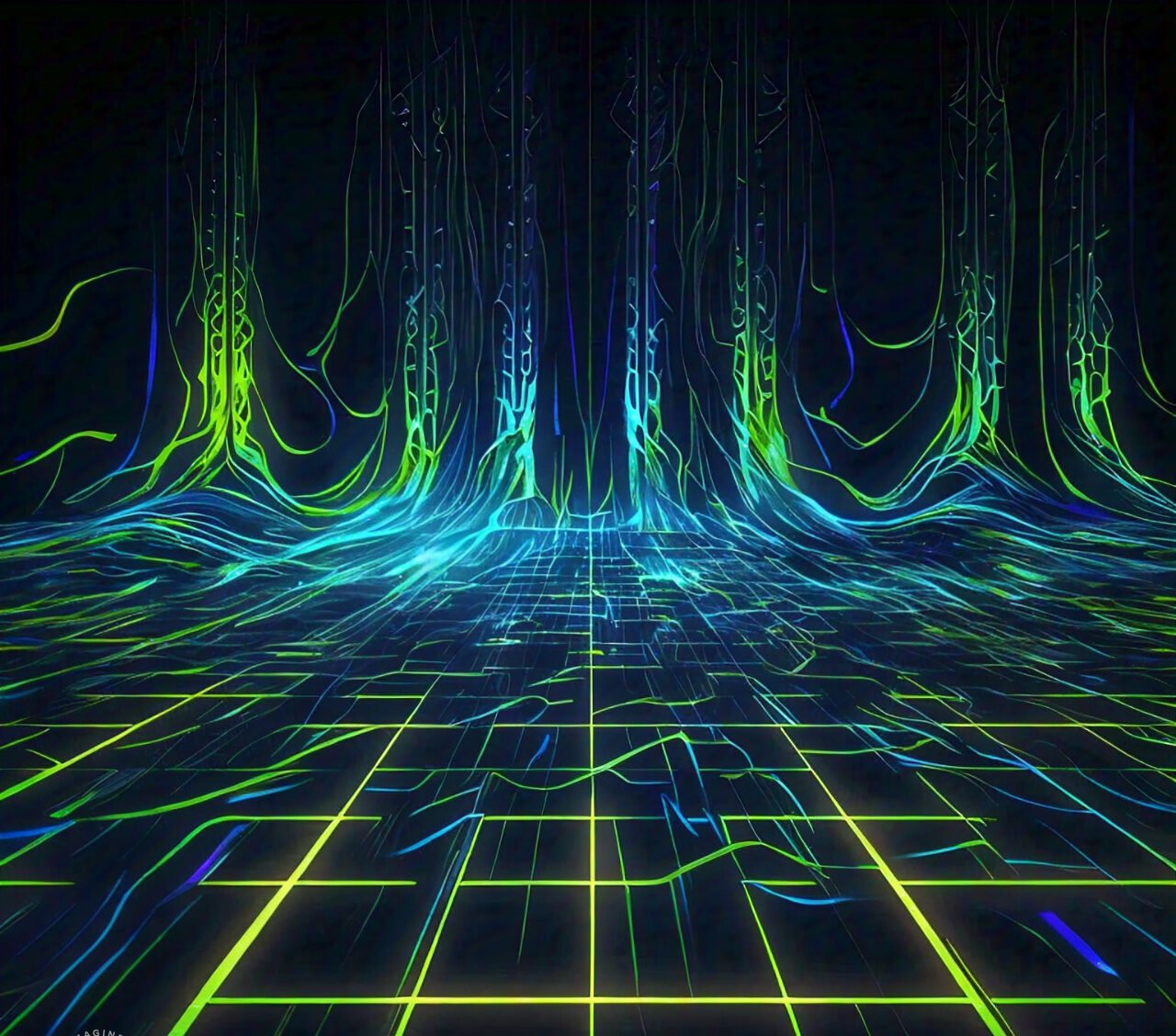
“Design an abstract background with intricate fractal patterns inspired by celestial objects. Use a color scheme of midnight blue, deep burgundy, and shimmering silver. The fractal patterns should appear to spiral out from a central point, creating a sense of vast, infinite space”
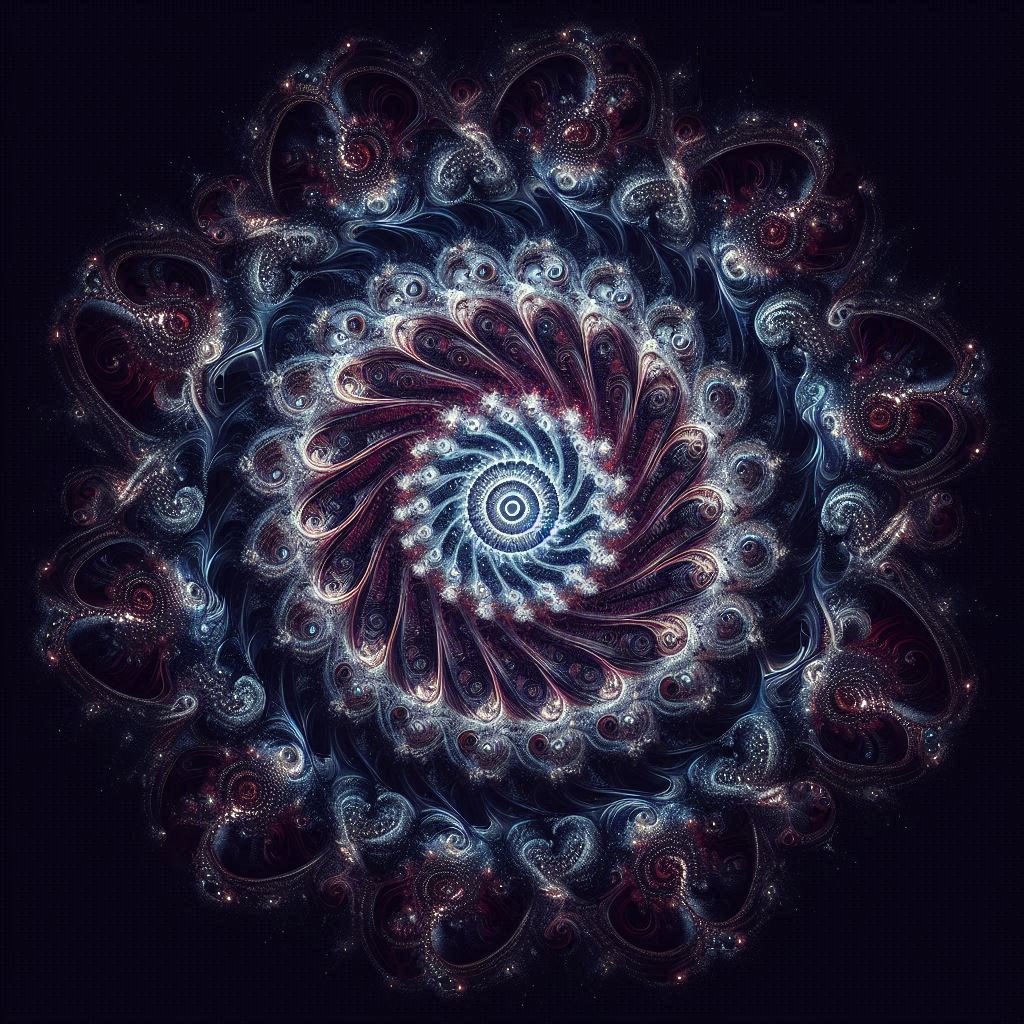
Steps To Create Abstract background AI Images
- First Copy any prompt from given prompts.
- Open Bing AI Creator on your browser
- Sign Up or Sign In on Bing Image Creator
- Paste that Prompt in prompt box
- Click on “Create” button
- Now “Download” image.
30+AI Viral 3D Abstract Background Image Prompts to start your creativity
Here are detailed prompts each with unique design elements:
- Aurora Burst: Create a mesmerizing background featuring vibrant aurora-like bursts in neon greens, purples, and blues. Use sweeping, translucent waves that blend into a dark, star-studded sky for a dynamic and ethereal effect.
- Zen Mosaic: Design a serene abstract background with mosaic tiles in soft, muted colors such as blush pink, sky blue, and cream. Arrange the tiles in a random pattern with subtle gradients to create a calming, textured effect.
- Cyber Vortex: Create a high-tech abstract background with a swirling vortex of neon lights. Use dark purples and blacks as the base, with bright cyan, magenta, and green swirling lines. Add a 3D effect to enhance the sense of movement and depth.
- Fluid Inkblots: Design an abstract background featuring fluid inkblots that bleed into one another. Use deep blues, teals, and greens with smooth, flowing transitions to evoke a sense of movement and fluidity.
- Cosmic Shimmer: Create a background with a cosmic theme, featuring a dark, starry base with shimmering, multi-colored nebulae. Incorporate star clusters and glowing celestial objects to give the impression of a distant galaxy.
- Quantum Grid: Design an abstract background with a futuristic grid pattern. Use dark tones like charcoal and navy as the base, with vibrant grid lines in electric blues and greens. Add a subtle glow effect to the grid lines to create a digital, high-tech feel.
- Nebula Cascade: Create a dreamy background with cascading nebula clouds in soft hues of pink, blue, and lavender. Incorporate wispy, translucent layers that blend into one another to evoke a sense of depth and mystery.
- Galactic Mirage: Design an abstract background featuring mirage-like waves of shimmering, holographic colors. Use a dark base with iridescent purples, blues, and silvers that shift and change with light, creating a surreal and captivating effect.
- Art Deco Glitz: Create an elegant abstract background with an Art Deco influence. Use geometric patterns with metallic gold, silver, and black. Incorporate smooth gradients and reflective surfaces to give a glamorous, vintage touch.
- Chromatic Waves: Design a vibrant background with flowing chromatic waves in a spectrum of bright colors. Use a smooth gradient effect to blend the colors seamlessly, creating a sense of movement and energy.
- Solar Flare: Create a dynamic background with the appearance of a solar flare. Use bright yellows, oranges, and reds with radiant, fiery textures and patterns. Add a dark, contrasting backdrop to highlight the intensity of the flare.
- Mystical Forest: Design an abstract background with elements inspired by an enchanted forest. Use deep greens and browns with misty, ethereal lights and subtle, abstract shapes resembling trees and foliage.
- Electric Storm: Create a dramatic background featuring an abstract electric storm. Use dark storm clouds with bright, jagged lightning bolts in neon blues and purples. Add a sense of movement with swirling storm patterns.
- Celestial Bloom: Design an abstract background with blooming celestial flowers. Use soft pastel colors with intricate patterns and delicate details. Incorporate glowing effects to create a dreamy, otherworldly atmosphere.
- Neon Drift: Create a background with drifting neon lights in abstract patterns. Use dark shades as the base with bright neon pinks, blues, and greens. Add a soft glow effect to enhance the neon drift.
- Liquid Gold: Design an abstract background with flowing, liquid gold patterns. Use a rich golden hue with smooth, wavy lines and subtle reflections. Create a sense of opulence and fluidity with this luxurious design.
- Ethereal Glow: Create a soft, ethereal background with a glowing aura effect. Use pastel colors such as pale pinks and blues, with gentle gradients and a soft, radiant glow that envelops the entire image.
- Digital Drift: Design an abstract background with digital drift effects. Use a dark base with fragmented, glitchy patterns in bright, neon colors. Incorporate pixelated elements and dynamic movement to mimic a digital distortion.
- Luminous Veil: Create an abstract background with a luminous veil effect. Use soft, translucent layers in pale blues and whites, with gentle light diffusions and gradients that create a sense of depth and serenity.
- Futuristic Hologram: Design a background with futuristic holographic elements. Use dark base colors with shifting, holographic patterns in bright cyan, magenta, and silver. Add a sense of depth and three-dimensionality to the holographic effects.
- Retro Gradient: Create an abstract background with retro-style gradients. Use vibrant, retro colors like sunset orange, teal, and purple in smooth, sweeping gradients. Incorporate subtle texture to evoke a vintage feel.
- Aurora Cascade: Design a background with cascading aurora lights. Use soft, flowing colors like greens and purples that blend into each other, creating a tranquil and magical effect reminiscent of the Northern Lights.
- Space Odyssey: Create a background with a space odyssey theme. Use a dark, starry base with swirling, colorful gas clouds in shades of blue, pink, and violet. Incorporate distant stars and galaxies to enhance the cosmic feel.
- Mystic Waves: Design an abstract background with swirling, mystic waves. Use dark blues and purples as the base, with glowing waves of turquoise and lavender. Add a sense of movement with fluid, curving lines.
- Lava Flow: Create an intense background featuring abstract lava flows. Use fiery reds, oranges, and blacks with fluid, molten patterns. Incorporate glowing hotspots and cooling textures to evoke the energy of flowing lava.
- Celestial Drift: Design a background with drifting celestial patterns. Use dark, cosmic colors with drifting star clusters and nebulous clouds in soft blues, pinks, and golds. Add a sense of gentle movement and vastness.
- Abstract Aurora: Create an abstract background with aurora-like streaks of color. Use a dark base with vibrant, flowing streaks in neon pinks, greens, and blues. Incorporate soft gradients to blend the colors smoothly.
- Whimsical Patterns: Design an abstract background with whimsical, playful patterns. Use bright, contrasting colors like turquoise, orange, and lime green. Incorporate fun, swirling shapes and abstract forms to create a lively, energetic effect.
- Cosmic Storm: Create a background with a cosmic storm theme. Use dark, stormy colors with swirling, lightning-like patterns in bright, contrasting hues. Add a sense of chaotic energy and movement.
- Radiant Nebula: Design an abstract background featuring a radiant nebula. Use a base of dark blues and blacks with vibrant, glowing clouds of pink, violet, and gold. Incorporate subtle star clusters and light effects for a celestial feel.
Best Prompt
“Ethereal Dreamscape: Create a captivating feature image that portrays an ethereal dreamscape. Use a rich, dark base with a cascade of shimmering, translucent layers in shades of soft pink, lavender, and midnight blue. Incorporate delicate, glowing orbs and wispy, cloud-like formations that blend seamlessly into one another. Add a subtle, radiant glow around the orbs and clouds to evoke a sense of otherworldly serenity and magic. Ensure the overall composition conveys a tranquil, dreamlike atmosphere with a balanced blend of light and dark elements”
It’s simple and enjoyable to create content using Bing Image Creator, but keep in mind that there may be daily usage limits.

